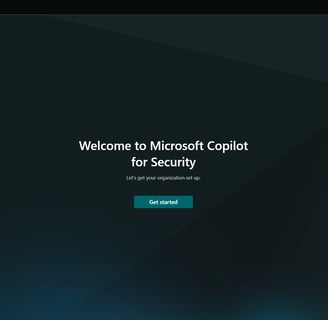Setting Up Microsoft Copilot for Security in Azure
Quick setup instructions
Christopher Simm
4/1/20241 min read
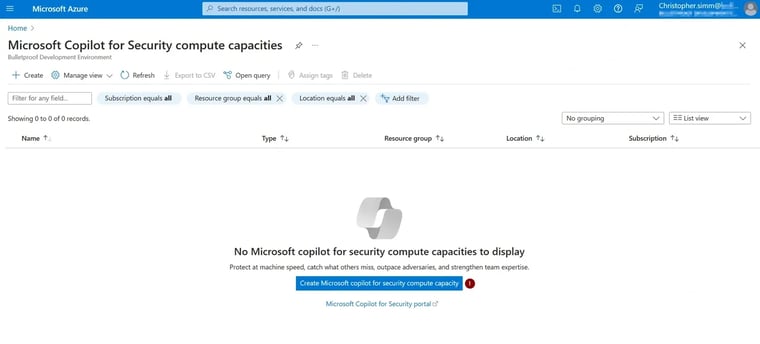
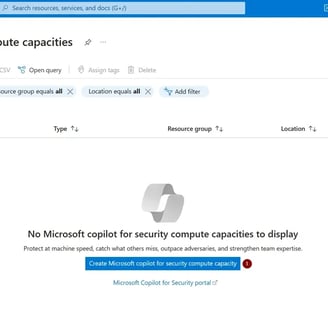
Setting Up Microsoft Copilot for Security in Azure
Microsoft Copilot for Security is Generally Available as of April 1, 2024. Here's a simple guide to getting staring:
Prerequisites:
An Azure subscription.
Azure Owner or Contributor permissions at the resource group level.
Steps:
Sign in to the Azure portal.
Search for "Copilot for Security" and select it.
Click "Create"
choose "Microsoft Copilot for Security" under "Plan."
Select your subscription,
Create a new resource group,
Name the capacity,
Choose a prompt evaluation location,
Define the number of Security Compute Units (SCUs). Minimum is 1.
Review and accept the terms and conditions.
Once complete, go to the standalone portal.
Set up Default Environment:
In the Copilot for Security portal, click "Get Started."
Choose your data sharing preferences.
Review the default access roles and confirm.
Lets get to Prompting!
Reference:
Microsoft Documentation: https://learn.microsoft.com/en-us/security-copilot/get-started-security-copilot
LinkedIn article: https://www.linkedin.com/pulse/setting-up-microsoft-copilot-security-christopher-j-simm-7pkdc